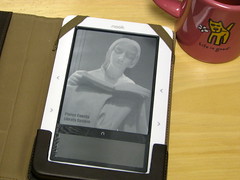
Library Screensavers for the Nook
Originally uploaded by scampion
For the past couple of years, we have all heard talk of using eReaders in schools. The Kindle, the iPad and now the Nook. I have tried the Kindle and I liked it but it always bothered me how proprietory everything about it is. The iPad is great and you can install either the Kindle App or the Nook App. Or you can just invest in the Nook.
I spent some time talking about the pros and cons of the Nook and my friend, Jason, pointed me to a post about the Nook on Fast Company ( http://www.fastcompany.com/1627698/nook-outsells-kindle-in-first-month-on-sale-lessons-to-be-learned-for-ipad-rivals) and I can say I am pretty impressed with what the Nook has to offer.
1) the Android OS - I love Macs but I also love Android. I might even love Android a little more but I'm biased because I am a DROID owner.
2) .pdf / epub / mp3 - More univeral formats - This makes it easier to transfer the data and what happens when new gadgets come out..at least you can just move that data from one device to another without being stuck using the gadget of one company
3)SHARING - did you know that you can easily share certain books? This is great for libraries! Barnes & Nobel even has a way for libraries to check out books and after 2 weeks it automatically disappears from a person's Nook. They can also just check out the books by typing in their library card number. And you are not stuck having a waiting list though I always find waiting lists pretty exciting because it tells you how popular a book is.
4) MP3 player - the Nook is also great for audio books! How much easier would it be to let kids listen and share these for English class? Right now we use iPods and there's a lot of updating and lots of paper work. This would be so much simpler.
Also, another great feature is that if you were at a Barnes & Nobel, you can sit and read a book and not have to buy it. You can leave and it will keep your place bookmarked the next time you went to the store.
Also, do kids need all the features of an iPad? Are they really going to use it as a creation tool? Or do they need a gadget where they can access reading material?
I am going to talk to my boss about investing so we can see how it would work as an audio book and eReader.
The other concern I have is accessing textbooks. I wonder if B&N will strike a deal with textbook companies so that they can load the material on the Nook.
2 comments:
I've got a nook, and I've been hoping to find a way to check out library books on the fly, as you describe. Currently I'm bound to my laptop and Adobe Digital Editions to check out epubs from my public library. Is there a way to do it more directly by just typing in my library card number? If so, can you point me to a tutorial. Every now and then I google, but "library" has a distinct meaning with in the nook, so it's hard to come up with good search terms.
Hi riffraff814 from my understanding from talking w/ the Rep, your public library needs to have a license with B&N. I think the records the library receives from B&N allows for that sharing.
I wonder who your public library gets their ebooks from. I would definitely ask the reference librarians.
I'll do some more research & see what else I can find out too. Thanks for the comment.
Post a Comment